Dubbing AI: In the world of online gaming, streaming, and virtual communication, the ability to modify one’s voice in real-time opens up a realm of possibilities for entertainment and engagement. Enter Dubbing AI, a revolutionary tool that allows users to change their voice seamlessly while interacting with others. Whether you’re playing games, streaming content, or engaging in virtual meetings, Dubbing AI offers a diverse range of voice options to enhance your experience.

What is Dubbing AI Voice changer?
Dubbing AI is a free-to-use tool designed to alter voices in real-time. Users have access to a plethora of characters whose voices they can dub over, adding an element of fun and creativity to their interactions. The software is available for both Windows and Mac operating systems and requires a simple download and installation process.
Read this also:- Claude AI 2.0 Better Than Chat Gpt?
Features and Functionality:
Dubbing AI offers a range of features to enhance user experience:
- Real-time Voice Modification: Dubbing.AI allows users to modify their voice in real-time, providing instant feedback and seamless integration with various applications and platforms.
- Diverse Character Selection: Users have access to a wide range of characters and voices to dub over, enhancing creativity and personalization in online interactions.
- Platform Integration: Dubbing.AI seamlessly integrates with popular apps and platforms such as Discord, Twitch, WhatsApp, Zoom, OBS, and various gaming platforms, enabling users to modify their voice while engaging with others across different platforms.
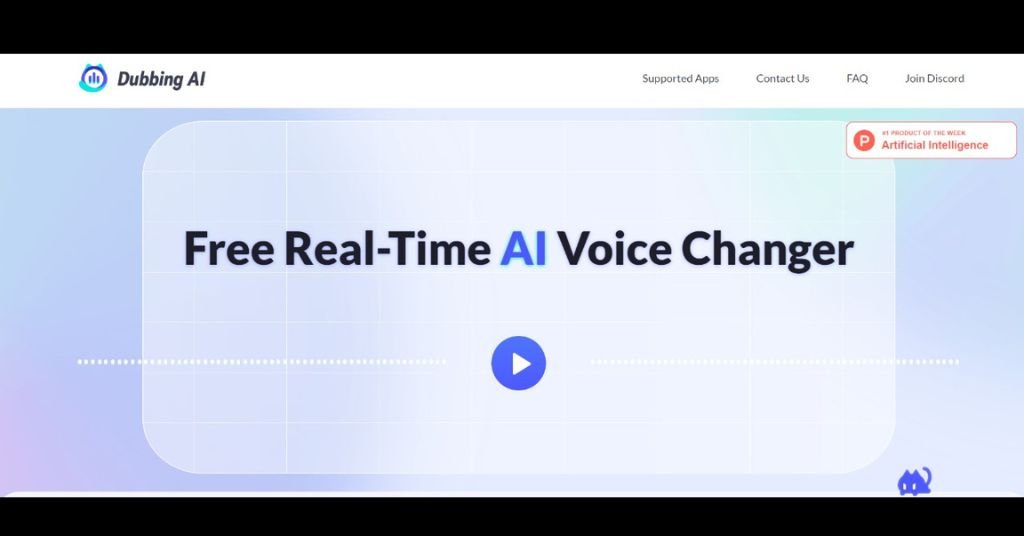
- Language Support: With support for approximately 40 languages, Dubbing AI caters to a diverse global audience, allowing users to explore voice options in their preferred language for enhanced communication.
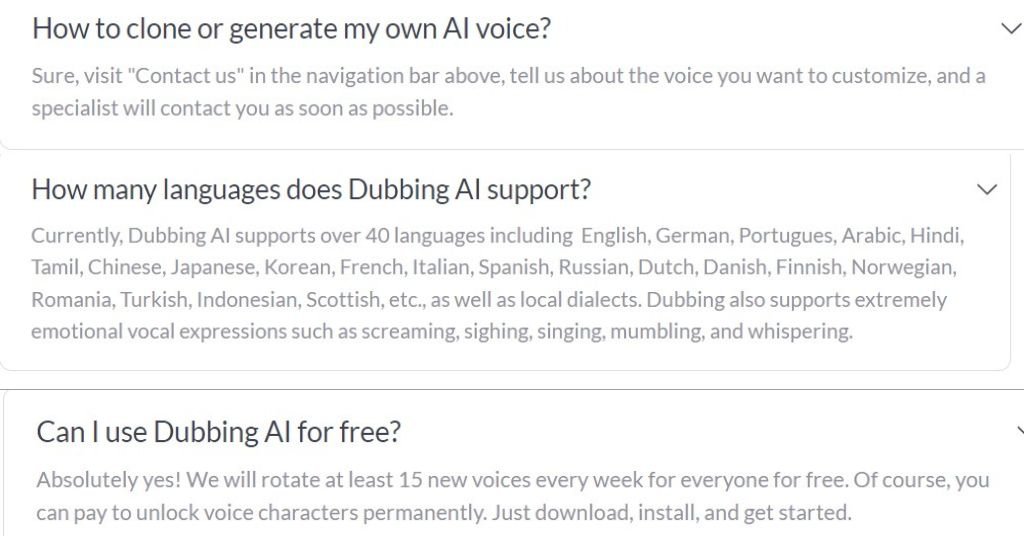
- User-friendly Interface: DubbingAI boasts a user-friendly interface designed for seamless navigation, ensuring that both novice and experienced users can effortlessly explore its features and functionalities.
- Customization Options: Users can personalize their experience by selecting their preferred voice avatar and choosing from a variety of customization options to tailor their voice modification according to their unique style and personality.
+++++George+++++
Try Dubbing AI now for free with over 1000 voicetones, change your voice in realtime and its free! https://t.co/1xjtIoYMaL
— DUBBING AI OFFICIAL (@Dubbing_AI_) December 18, 2023
- Enhanced Entertainment: DubbingAI enhances entertainment value by adding a layer of novelty and creativity to online interactions, making it a valuable tool for content creators, gamers, and virtual communicators.
- Free Trial and Paid Versions: DubbingAI offers both free and paid versions, with a free trial allowing users limited daily access to explore its features before opting for a subscription.
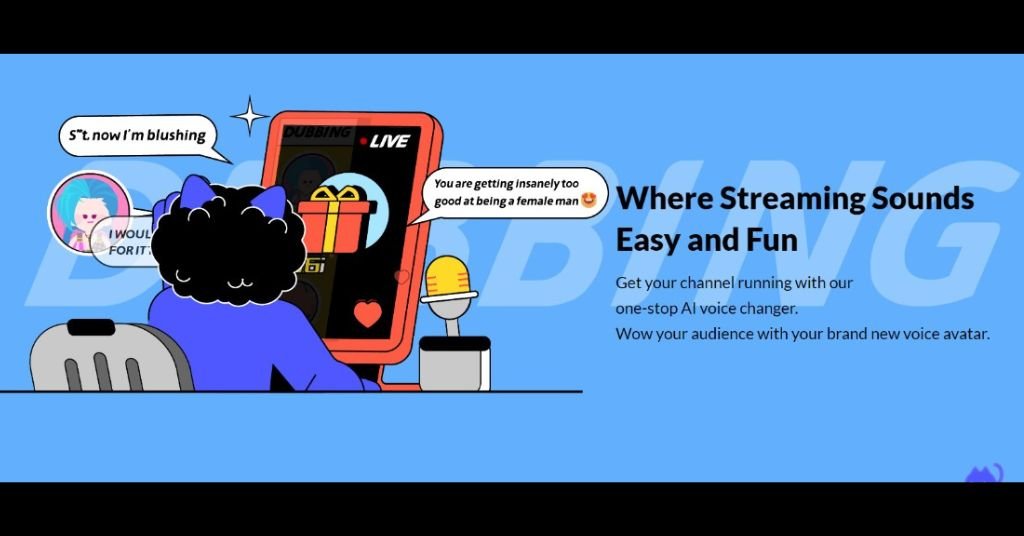
- Cross-platform Compatibility: Whether gaming, streaming, or participating in virtual meetings, DubbingAI can be used across different devices and platforms, providing flexibility and convenience to users.
- Continuous Updates and Support: The DubbingAI team regularly updates the software to add new features, improve performance, and address user feedback, ensuring a seamless and satisfying user experience.
- Voice Avatar Selection: Users can choose from a variety of voice avatars, each with its own distinct characteristics and tone, allowing for further customization and personalization.
- Voice Effects and Filters: DubbingAI offers a range of voice effects and filters to further modify and enhance the user’s voice, adding versatility and creativity to their interactions.
- Real-time Feedback: The software provides real-time feedback on voice modifications, allowing users to preview and adjust their voice settings on the fly for optimal results.
- Offline Mode: DubbingAI offers an offline mode, allowing users to use the software without an internet connection, ensuring uninterrupted access to voice modification features.
- Community and Sharing Features: Users can join a community of fellow DubbingAI users, share their voice creations, and collaborate on projects, fostering a sense of belonging and camaraderie among users.
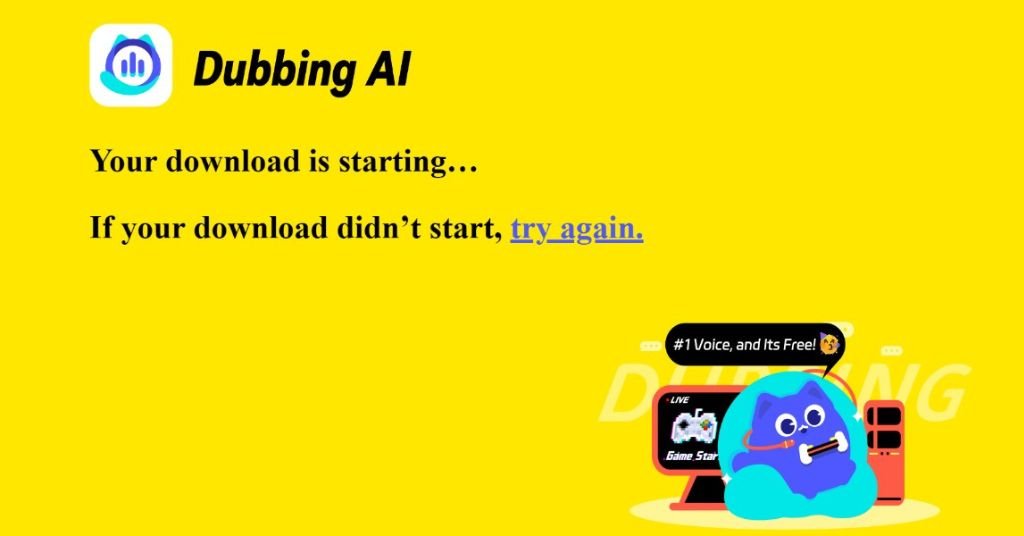
- Privacy and Security: DubbingAI prioritizes user privacy and security, employing robust encryption protocols and data protection measures to safeguard user information and voice data.
- Voice Recognition Technology: The software utilizes advanced voice recognition technology to accurately capture and modify the user’s voice, ensuring a seamless and natural-sounding result.
- Voice Training and Calibration: DubbingAI offers voice training and calibration features, allowing users to fine-tune their voice settings and achieve the desired level of voice modification and accuracy.
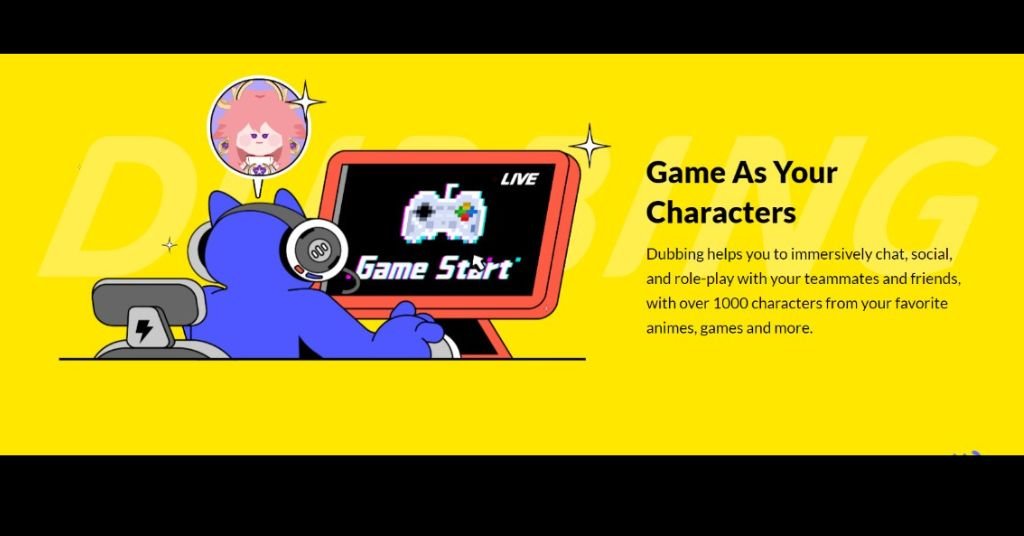
- Educational and Training Resources: The software provides access to educational resources and tutorials to help users learn how to maximize the capabilities of DubbingAI and unleash their creativity.
- Continuous Innovation: The DubbingAI team is committed to continuous innovation and improvement, regularly releasing updates and new features to enhance the user experience and stay ahead of emerging trends in voice modification technology.
Read this also:- Hey Cami AI: WhatsApp AI Best Tool and Its Alternatives in 2024
Integration with Popular Apps:
One of Dubbing AI app standout features is its compatibility with a wide range of apps and platforms. Users can seamlessly integrate Dubbing AI with Discord, Twitch, WhatsApp, Zoom, OBS, Steam, and various gaming platforms like League of Legends, Valorant, Dota 2, CS:GO, Fortnite, PUBG, Apex Legends, and more. This integration allows users to change their voice while engaging with others in their favorite apps and games.
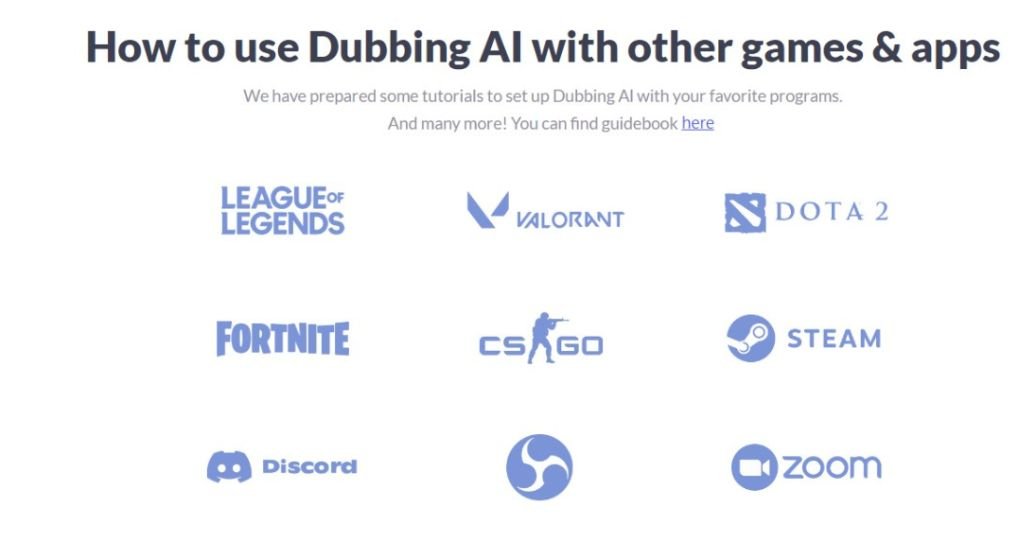
Language Support:
With support for approximately 40 languages, AI Dubbing caters to a diverse global audience. Users can explore voice options in their preferred language, adding a personal touch to their interactions.
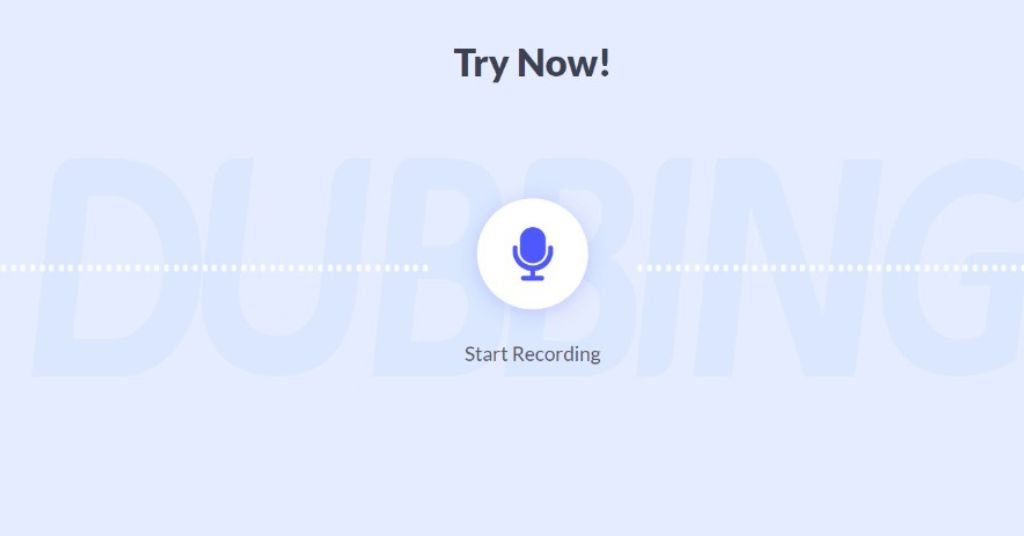
How to Use Dubbing AI free:
Using DubbingAI.io is straightforward:
- Download and install the software on your device.
- Open Dubbing AI and select your voice avatar.
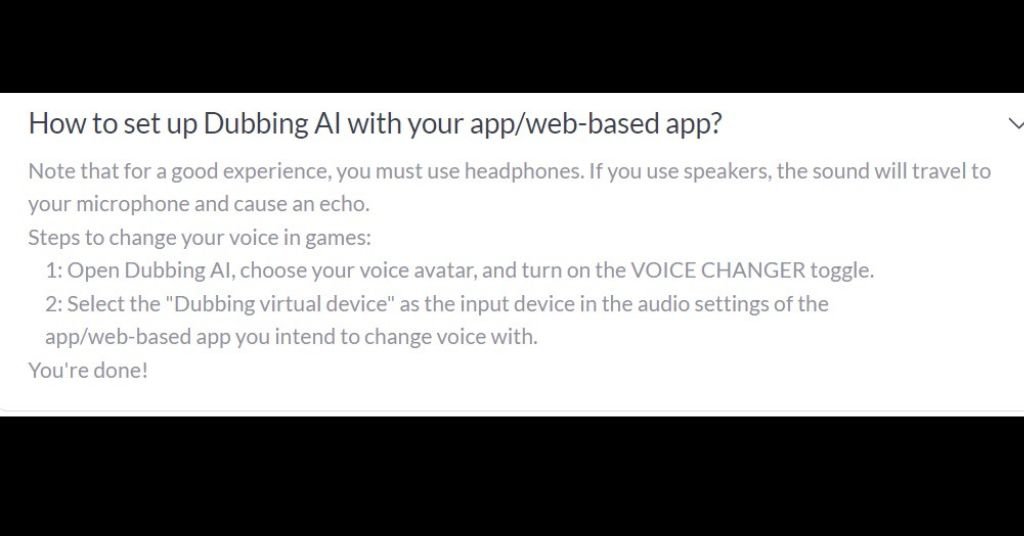
- Click on the voice changer feature.
- Select the Dubbing virtual device.
- Your voice will now be modified in real-time.
Read this also:- Fighting Back Against AI Scraping: The Rise of Nightshade and Glaze
Enhancing Entertainment and Engagement:
Whether you’re a content creator looking to entertain your audience or a gamer seeking to enhance your gaming experience, AI Dubbing App offers a myriad of opportunities. By changing your voice in real-time, you can captivate your audience, increase engagement, and elevate your online presence. With Dubbing AI, entertainment knows no bounds.
Read this also:- Ideogram AI: Making Best Creative Art in 15 Seconds
Conclusion:
AI Dubbing online revolutionizes the way we interact online by offering a seamless voice modification experience. With its wide range of characters, language support, and integration with popular apps and platforms, Dubbing AI empowers users to unleash their creativity and enhance their online interactions. Whether you’re gaming, streaming, or communicating virtually, Dubbing AI adds a new dimension to your digital experience. So why wait? Download Dubbing AI today and embark on a journey of endless entertainment and engagement.