Getimg AI: This is a text to image generator tool with the help of which you can create any desired image. In this you can do headshots, stock image, architecture, blog image, pet portraits, BG removal, interior ai, anime, image editing, ai canvas etc. If you do business using these images or want to use the images in a video, then this tool can be a good option for you.
Below we will give you all the information about this tool so that you can understand whether this tool is suitable for you or not. There are more than one image generation options available which will help you in your business and any kind of image work.
What is getimg AI?
An AI tool that works as an image generator along with an image editor. The option of AI canvas, dream booth is also available in it. In this you get 100 credits for free using which you can take its trial. If you want, you can use it again and again by changing the new ID.
read this also:- Sam Altman was dismissed as Open AI CEO
What is the price of getimg AI?
In this you get to see 5 plans in which there are different plans according to your needs. which is like this –
Free plan: In this plan you get to see text to image, ai canvas, image editor, 60+ ai models, 10 + control nets, 4x uoscaling. In this you can generate 100 images per month.
Basic plan: Its price is $12 per month. In this you can generate 3000 images per month. In this, real time, hi resolution generation, 2 active dream booth models and all the options which are included in the free plan are available.
Starter plan: Its price is $29 per month, in this you can generate 12,000 images in a month. In this you get faster generation, 6 active dream booth models.
Hobby plan: Its price is $49 per month in which you can generate 24,000 images. In this you get 12 active dream booth models.
Pro plan: Its price is 99 dollars per month, in this you also get the option of priority support. In this you can generate 60,000 images in a month.
read this also:- Character AI : make our own character
How to use image editor in getimg AI?
- You have to go to its official website getimg and click on image editor. After this you have to upload the image by clicking on upload image.
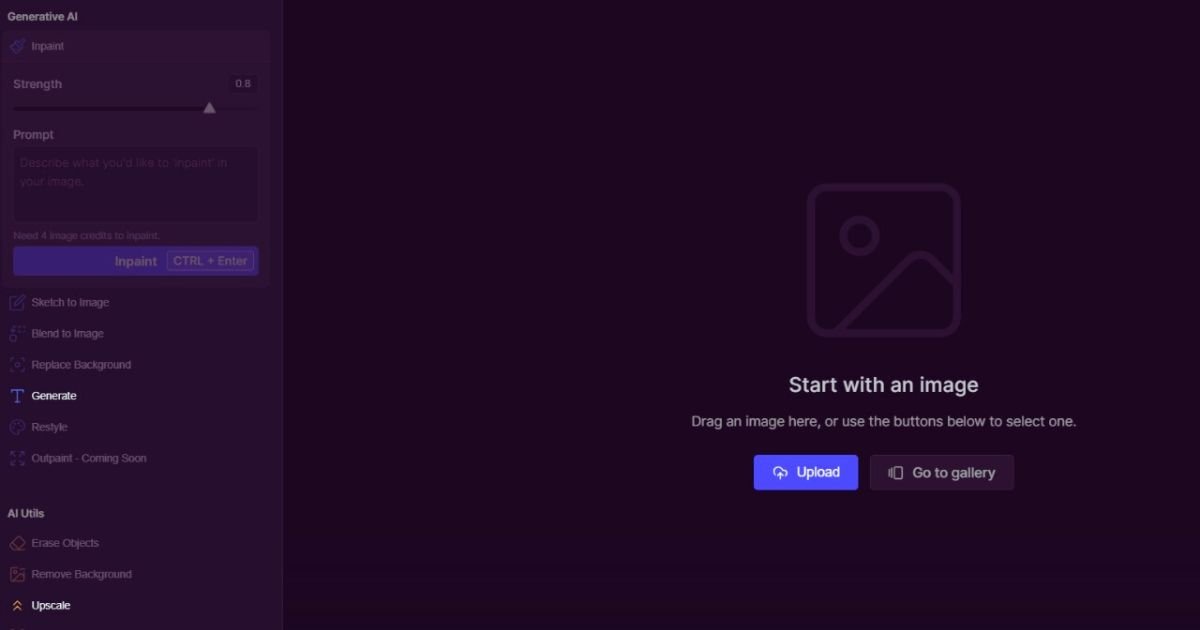
- After this you can change this image by entering prompt. It has the option of sketch to image, blend to image, replace background, remove background, erase object, restyle, outpaint, fix faces, draw, clear mask, masking brush, eraser, clear drawing, pan, zoom in and out, redo etc. Is . You can edit it properly and save that image and use it in any social media platform, business etc.
How to use AI canvas in getimg AI?
You have to go to the website and go to the option of ai Canvas and then click on new ai canvas project. You can upload or generate the image you want to use in the canvas.
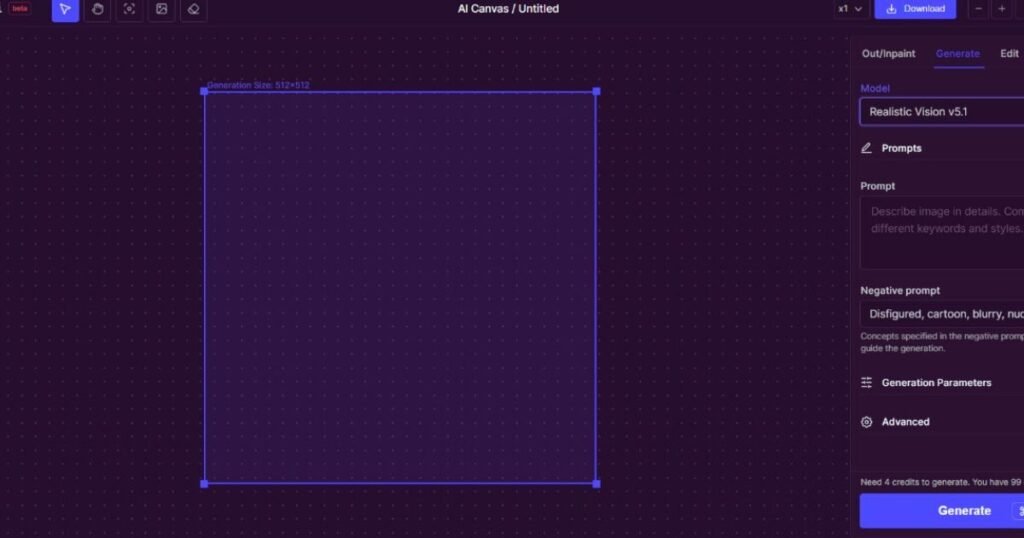
In this you get stable diffusion V1.5, realistic vision, realistic vision V5.1, ICBINP SECO, ICBINP afterburn, dream shaper V8, absolute reality V1.8.1 models. You can put prompt and negative promote. Apart from this, you can get a better image by choosing options like guidance scale, steps etc.
In Canvas you get 3 options of frame size (512×512, 768×768, 1024×1024). It provides you the option to generate 1, 2, 3, 4 images. In its edit option you get instruct pix2pix, find and replace, face enhancement models.
How to use AI generator in getimg AI?
- By going to the official website, you have to click on AI generator, after that you have to select one AI model. In this you will get the option of about 70 AI models, choose any one of them. This is some AI model.
AI model : realvisXL V2.0 , counterfeit XL , copax timeless XL v3.31 , lah mysterious , XXMix_9realisticSDXL , SDVN 7- niji style XL , proto vision XL , Dyna vision XL , infini anime XL , real vis XL V1.0 , absolute Models like realty v1.8.1, dream shaper V8, realistic vision v5.1, icbinp seco, stable diffusion XL, noosphere, A-zovya photoreal V2 etc. are available. In this you get to see models of general/art, photorealism, styles, anime, design, dream booth.
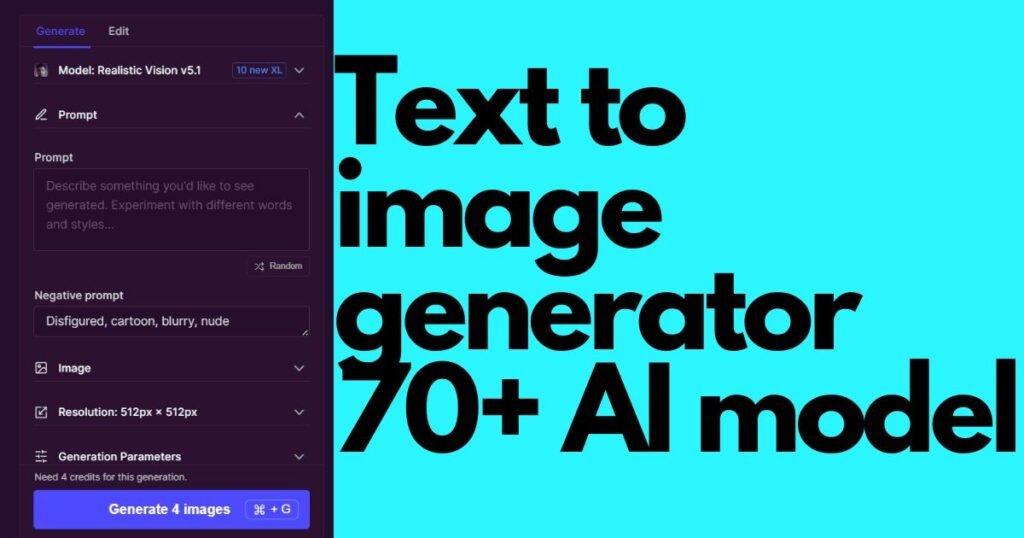
- After this, you can choose prompt, negative prompt, if you want to insert image, control net (hard edges, soft edges, face, pose, full body, scribble, lineart etc.), strength etc.
- After this, the size of the frame is 1:1, 4:5, 2:3, 4:7, 5:4, 3:2, 7:4. If you want, you can choose the width and height separately.
- Select number of image, steps, guidance scale, seed in Generation paramerter.
- After this, if you want to choose the sampler, you will get the option of 18 samplers. Which includes euler ancestral, Euler, LMS, LMS katras, DPM solver++, DPM solver++ katras, DPM++ 2M sde, DPM++2M katras, DPM -solver sde, plms, DDIM, KDPM, KDPM ancestral, heun, uniPC, DEIS, KDPM Katras, KDPM Karras ancestral etc. solvers are available.
- After selecting all these options you have to press the Generate option.
How to create real time image with getimg AI?
If you want to use it, you will have to buy one of their plans, only then you can use it. In this, as you keep moving, it will keep changing the image in real time.

Use of dream booth in Getimg AI
To use it, you will have to subscribe to it, only then you will be able to use it. You can use it by clicking on create new model.
Getimg AI tools
In this you get the option of AI generator, image generator, AI canvas, dream booth, upscaler.
Getimg AI use cases
In this you get the option of architecture, anime generator, disney generator, art generator.
read this also:- Groove AI removed the shortcomings of Chat GPT
Getimg AI features
It has the features of text to image, image to image, control net, outpainting, inpainting.
🚨New product Alert🚨
🔥Meet Real-Time AI Generator🔥
It generates images in real-time, so while writing a prompt, the image changes before your eyes!
✅Unlimited use in all paid plans
Give it a try at https://t.co/cqsKf5FPmv pic.twitter.com/rLjdytjS83
— getimg.ai (@getimg_ai) November 17, 2023
getimg AI Models
In this you get AI models like stable diffusion XL, realistic vision, analog diffusion, anime diffusion, disney diffusion, Ghibli diffusion, inkpunk diffusion, van goah diffusion, dream shaper, never ending dream etc.
getimg AI review
This is a good alternative to an image generator. Use its free plan once and upgrade it only if you feel it meets your needs. In this you get many AI models. With which you can generate new style images and use it. You can share the image created by you by joining discord.
read this also:- Citizen portal AI will boost transparency and accountability
Conclusion
It is a safe AI tool and it also takes less time to generate the image. Its real time image generator option will start generating images as you type. Let me tell you that the option of creating an image in real time is available in very few tools. You can take advantage of it by getting access to Api for image generation. You first use its 100 credits and only then buy its plan. If you want, you can login with new Gmail ID and then use 100 credit.