Otter AI: today’s rapidly evolving landscape of business, education, sales, and media, the demand for streamlined communication and efficient information management has never been higher. In response to this need, Otter AI has emerged as a revolutionary tool, poised to redefine the way we take notes, manage meetings, and handle transcription tasks across various sectors.
What is Otter AI?
Otter AI free, at its core, is an artificial intelligence-powered platform that caters to the specific needs of business professionals, educators, salespersons, and media creators alike. By offering real-time transcription and note-taking capabilities, Otter AI not only saves valuable time but also enhances productivity and collaboration in diverse settings.
Read this also:- Sora AI: Open Ai Text to High Quality Video Generator Tool in 2024
So, how exactly does Otter AI work its magic? (Otter AI uses)
Let’s take a closer look at how this innovative tool is making waves in different sectors:
Business Sector: In the fast-paced world of business, Otter.AI seamlessly integrates with popular calendar platforms like Google and Microsoft, simplifying the process of scheduling and joining virtual meetings. By automatically recording these meetings, Otter ensures that important discussions are captured for future reference. Moreover, its note-taking features enable users to create, share, and annotate notes, thereby streamlining post-meeting reviews and enhancing collaboration among team members.
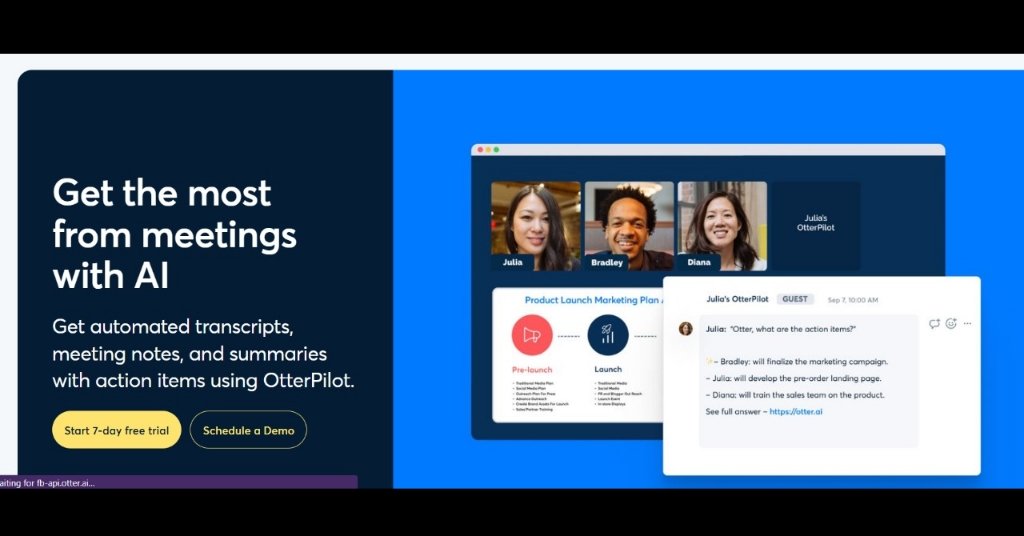
Sales Sector: For sales professionals, Otter AI video transcription proves to be a valuable asset during sales calls and meetings. By recording and transcribing these interactions, Otter ensures that crucial information, such as client preferences and action items, is accurately captured for follow-up purposes. This not only helps in improving customer relations but also aids in analyzing sales strategies for better performance.
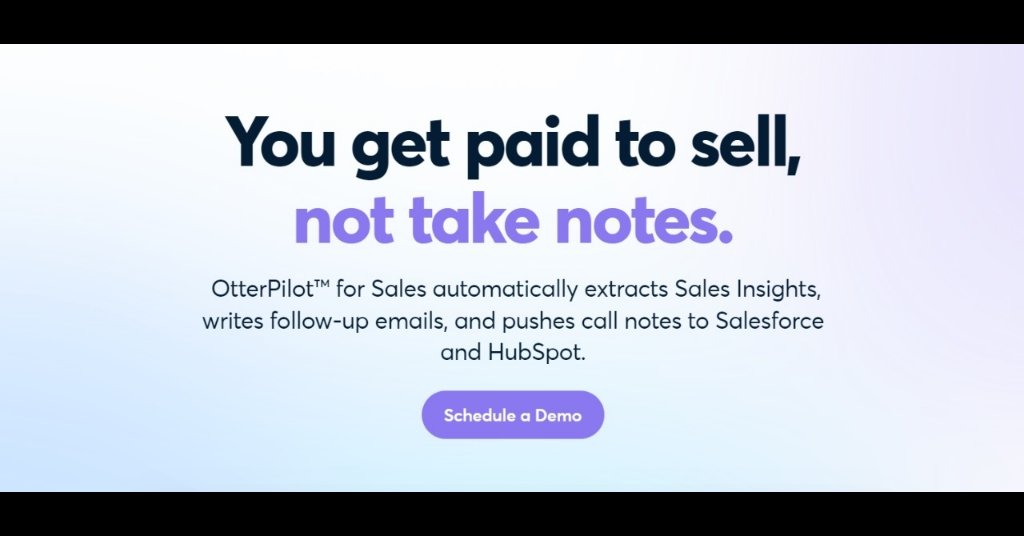
Education Sector: In the realm of education, Otter AI for students simplifies the process of recording and transcribing online lectures and classes. By providing real-time captions, highlights, and comments, Otter AI chat facilitates active engagement among students, thereby enhancing comprehension and retention of course material. Additionally, its note-taking capabilities assist students in creating comprehensive study notes, ultimately contributing to academic success.
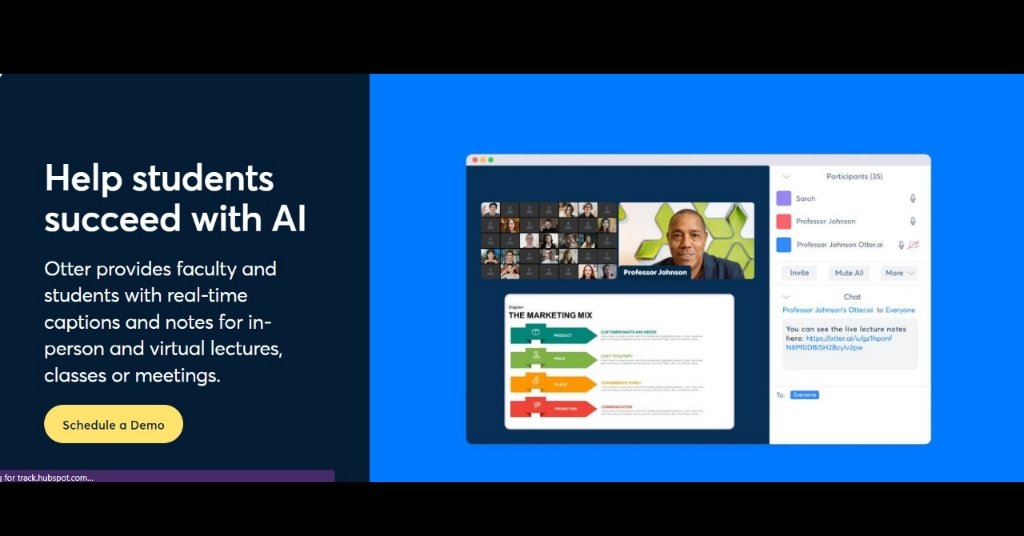
Media Sector: For media professionals, Otter serves as a valuable tool for capturing and managing content more effectively. Whether it’s conducting interviews, recording podcasts, or creating video content, Otter AI’s transcription services ensure that valuable insights and quotes are accurately transcribed for later use.
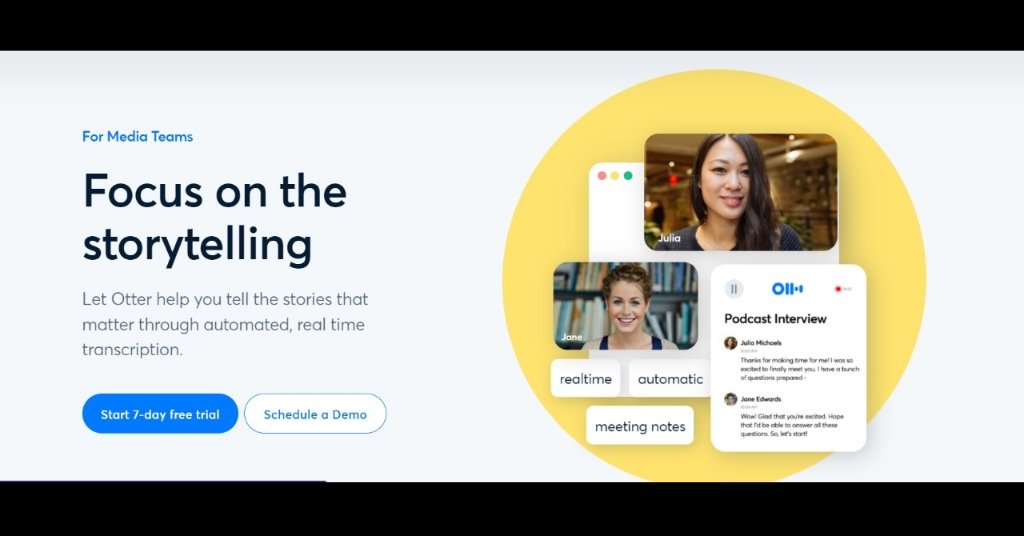
Transcription Services: Beyond meetings and lectures, Otter AI offers transcription services for various audio and video files, including those hosted on platforms like YouTube and Dropbox. This versatility in transcription capabilities enhances accessibility and usability, making Otter a go-to solution for a wide range of transcription needs.
Read this also:- Soundhound AI Inc: Transform Your Businesses with Advanced Voice AI Solutions in 2024
Otter AI features
- Customizable Templates: Otter AI allows users to create and customize templates for different types of meetings or lectures. This feature enables users to predefine formats for notes, including sections for agenda items, action items, key takeaways, and more, streamlining the note-taking process and ensuring consistency across different sessions.
- AI-powered Summarization: Otter AI employs advanced artificial intelligence algorithms to automatically summarize meeting discussions or lecture content. This feature condenses lengthy transcripts into concise summaries, highlighting key points, decisions made, and action items identified during the session. This summary can be shared with participants for quick reference or included in post-meeting reports.
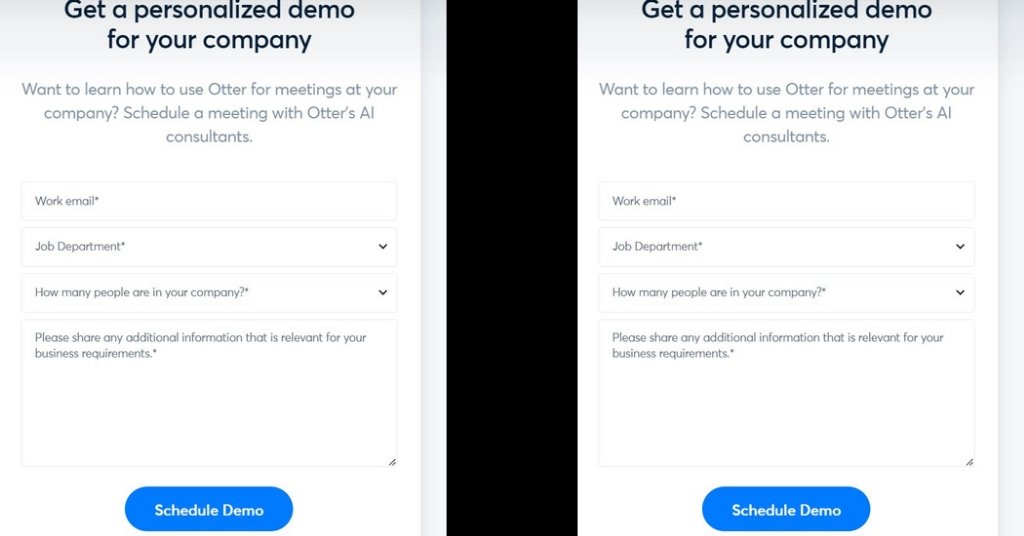
- Keyword and Speaker Identification: Otter AI’s sophisticated algorithms can identify keywords and speakers within transcripts, making it easier for users to navigate through recorded content. Users can quickly locate specific topics or contributions from individual speakers, enhancing the efficiency of information retrieval during review sessions or when referencing past discussions.
- Collaborative Note-taking: Otter AI transcription facilitates collaborative note-taking by allowing multiple users to contribute to and edit notes in real-time during meetings or lectures. This feature promotes active participation and ensures that all relevant information is captured accurately, regardless of whether participants are physically present or attending remotely.
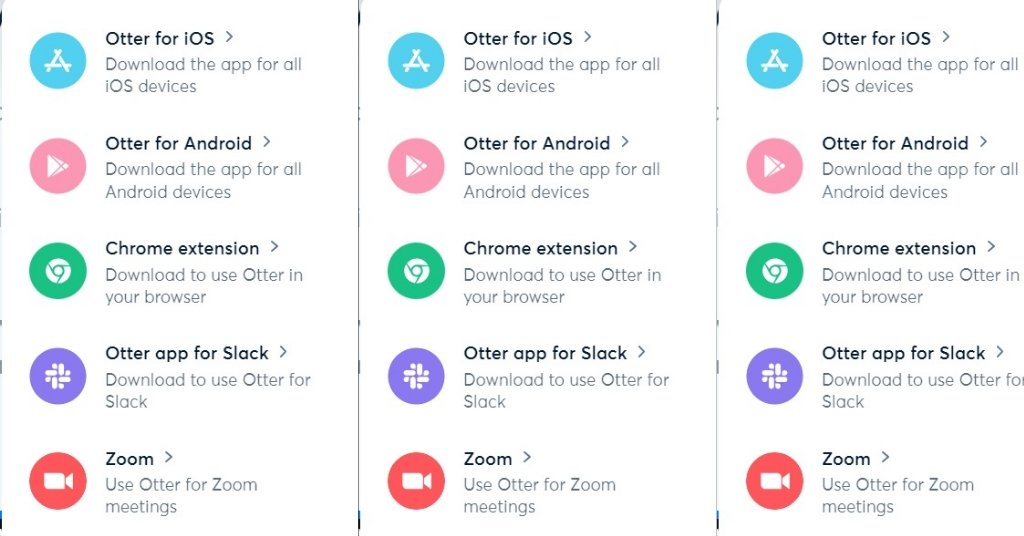
- Integration with Productivity Tools: Otter AI chat seamlessly integrates with popular productivity tools and platforms such as Slack, Trello, and Asana, enabling users to share notes, transcripts, and summaries directly with team members or collaborators. This integration streamlines communication and enhances workflow efficiency by centralizing information within existing productivity ecosystems.
- Language Support and Translation: Otter AI supports multiple languages and offers translation capabilities for transcripts. This feature is particularly useful for international teams or multilingual environments where participants may prefer to communicate in their native language. Otter AI’s translation feature ensures that language barriers are minimized, allowing for seamless collaboration and communication across diverse linguistic backgrounds.
Introducing Meeting GenAI ✨
Say goodbye to lost insights and hello to this game-changing suite of AI features that unlock the hidden value of your team’s meetings.
Check it out: https://t.co/OidkZHAMFE pic.twitter.com/cUO72xNnUx
— Otter.ai (AI Powered Voice Meeting Notes) (@otter_ai) February 13, 2024
- Search and Filter Functionality: Otter.AI download provides robust search and filter functionality within transcripts, enabling users to quickly locate specific information or topics of interest. Users can search for keywords, phrases, or speaker names within recorded content, making it easy to pinpoint relevant sections for further analysis or reference.
- Privacy and Security Features: Otter app prioritizes user privacy and data security by implementing robust encryption protocols and access controls. Users have the option to password-protect their notes and transcripts, restrict access to specific individuals or groups, and define permissions for viewing or editing content. These privacy and security features ensure that sensitive information remains protected and accessible only to authorized users.
Now, let’s talk about Otter AI pricing:
Otter AI offers users a range of pricing plans to suit their specific needs and budget:
- The Free Plan includes 300 minutes of audio or video transcription per month, making it an ideal choice for individuals or small teams with basic transcription needs.
- The Pro Plan, priced at $10 per month, offers 1200 minutes of transcription per month, along with extended recording capabilities. This plan is perfect for users who require more transcription minutes and additional features.
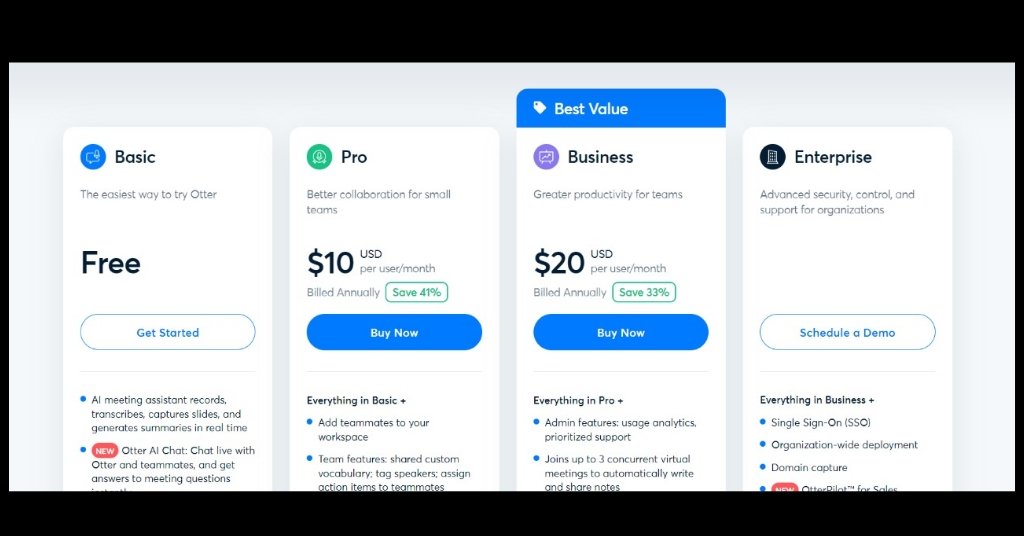
- The Business Plan, priced at $20 per month, provides 6000 minutes of transcription per month, along with advanced features tailored for business use. With this plan, larger teams and organizations can efficiently manage their transcription needs while benefiting from enhanced collaboration features.
- For larger organizations with specific requirements, Otter AI offers an Enterprise Plan with pricing tailored to the company’s size and needs. This plan provides a scalable solution for organizations looking to leverage Otter AI across multiple teams and departments.
Read this also:- invideo AI Studio: Text to Video Generator Tool
Getting started with Otter.AI login is simple:
- Visit the official website at otter.ai and choose the desired plan that best suits your needs.
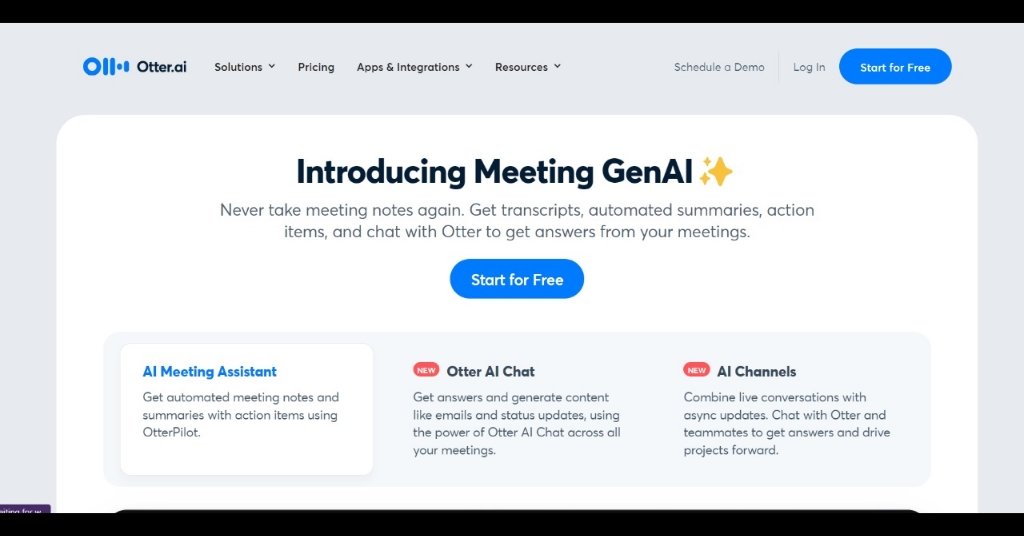
- Sign up using your Google, Microsoft, or email credentials to create an account.
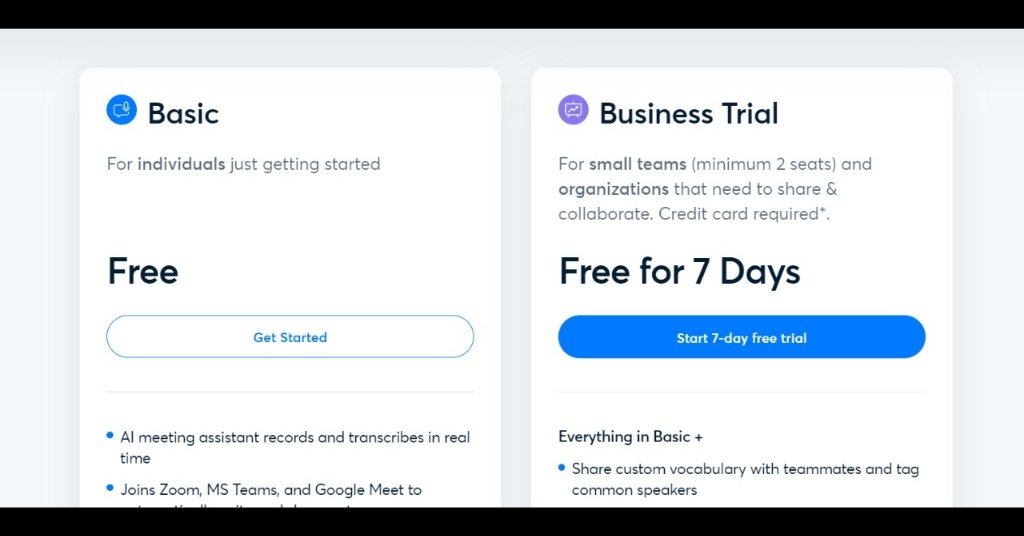
- Answer a few questions related to your meetings and note-taking preferences to customize your Otter AI experience.
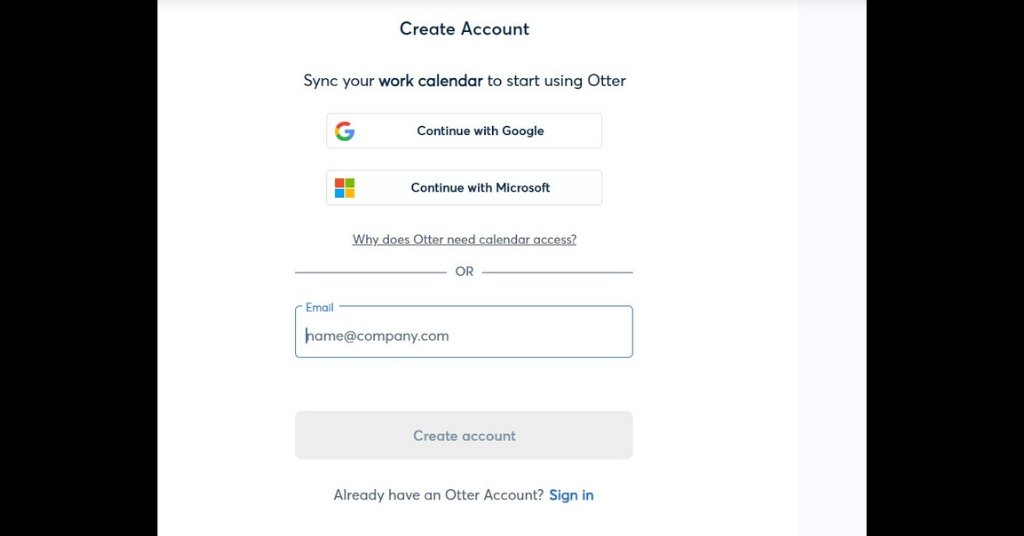
- Download the Otter AI app or use the web version to start recording and transcribing meetings, lectures, or any other audio/video content.
Read this also:- Figgs AI: Create Your Personal Bot or Character in 5 Second
conclusion
Otter AI chrome extension stands out as a versatile and indispensable tool for professionals across various industries. Whether you’re in business, education, sales, or media, Otter real-time transcription, note-taking, and meeting management capabilities are sure to revolutionize the way you work. With its user-friendly interface, advanced features, and flexible pricing plans, Otter.AI is poised to become a must-have solution for anyone looking to optimize their workflow efficiency and enhance collaboration in today’s fast-paced world.