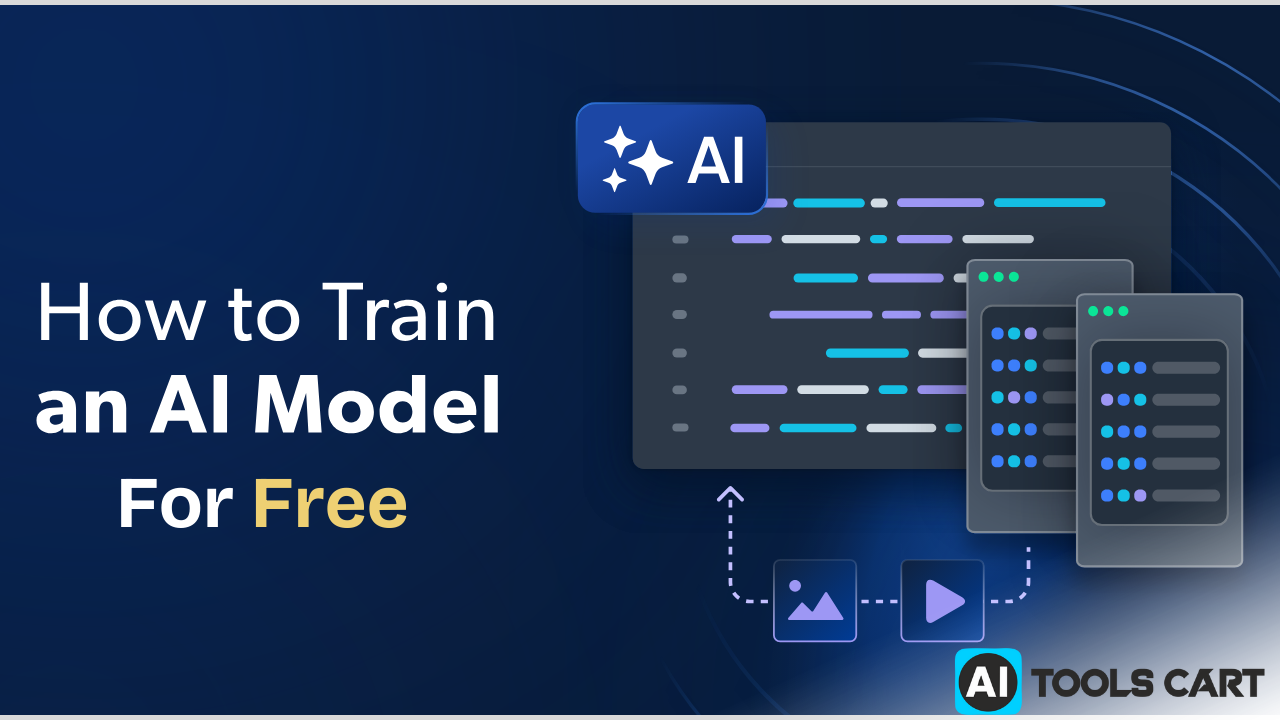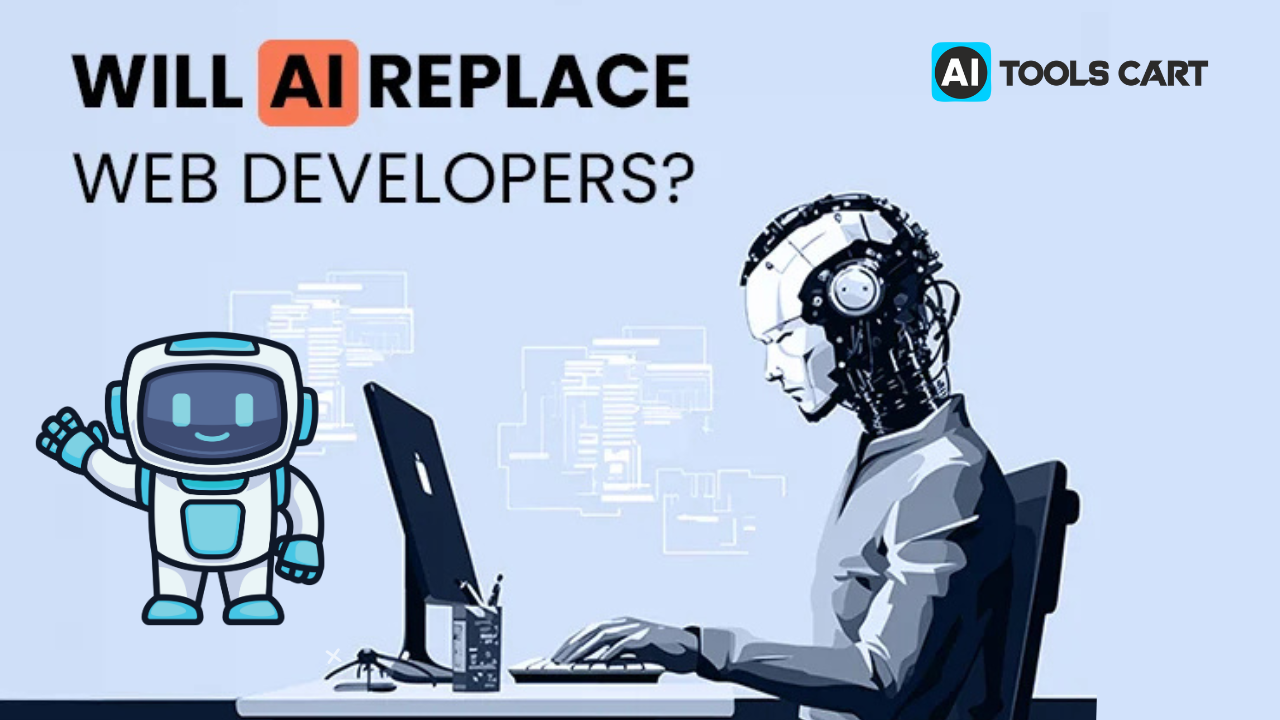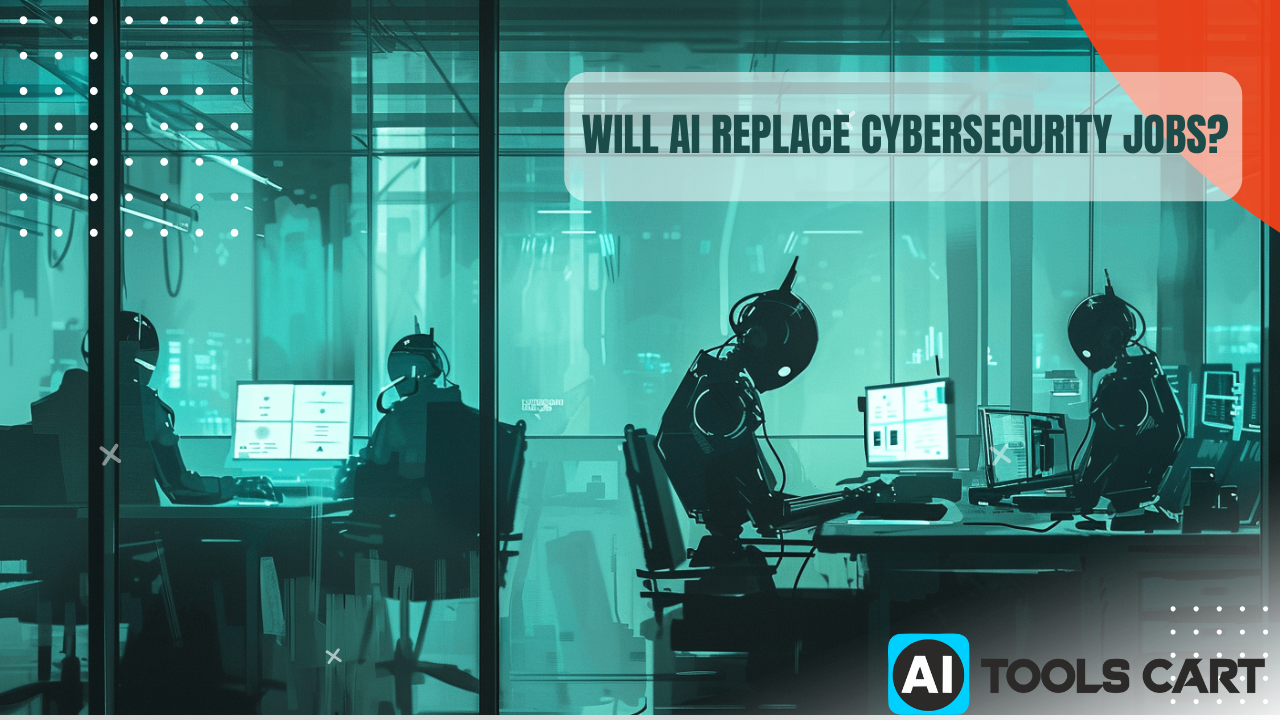How to Build an AI Startup with Zero Coding Skills
How to Build an AI Startup with Zero Coding Skills Imagine this: You’re sipping coffee, dreaming of launching an AI startup with zero coding skills—but doubt creeps in. Good news? You don’t need to code! No-code tools make AI accessible to everyone. In this blog, I’ll show you how to turn your idea into a thriving AI business—step by step. Let’s dive in! Why Now is the Perfect Time for an AI Startup with Zero Coding Skills A few years ago, I was scrolling through social media when I stumbled across a story about a guy who built an AI chatbot to help small businesses—without knowing how to code. It blew my mind! Back then, I thought AI was this mysterious thing only PhDs could touch. But today? The game has changed. AI startups are popping up everywhere, and the market is hungry for them. According to some stats I came across recently, the AI industry is expected to grow to over $500 billion by 2025. That’s massive! What’s even cooler is how no-code and low-code tools have leveled the playing field. These platforms let anyone—yes, even someone like me who once struggled to set up a Wi-Fi router—build AI-powered solutions. Whether it’s automating customer service or creating content, the tools are there, and they’re easier to use than ever. So, if you’ve been waiting for the right moment to jump into the AI startup world, trust me, it’s now. What Exactly is No-Code AI? Before we get into the nitty-gritty, let’s break this down. No-code AI is like a magic toolbox. It’s a way to create AI solutions without writing complex programs. Think of it as dragging and dropping blocks to build something amazing—no coding degree required. These platforms use simple interfaces, pre-built templates, and smart integrations to do the heavy lifting for you. For example, tools like ChatGPT can power a chatbot, Zapier can automate workflows, and Bubble can help you build an app—all without code. I remember the first time I played around with Zapier. I connected my email to a spreadsheet to track leads automatically, and I felt like a tech genius! That’s the beauty of no-code—it makes you feel unstoppable. Your Step-by-Step Guide to Building an AI Startup with Zero Coding Skills Alright, let’s get to the fun part—how to actually do this. I’ve broken it down into five simple steps based on my own journey messing around with these tools. Let’s go! Step 1: Find a Profitable AI Business Idea Every great startup starts with an idea. But how do you find one? Start by looking at what people need. Where can AI make life easier? A few months back, I was chatting with a friend who runs a small bakery. She was swamped with customer messages on Instagram—orders, questions, you name it. That’s when it hit me: an AI chatbot could handle that for her! Here are some ideas to spark your creativity: AI Chatbots: Help businesses manage customer support. AI Content Generators: Create blog posts or social media captions fast. AI Analytics: Turn data into simple insights for small companies. Look around your own life or talk to friends. What problems could AI solve? That’s your golden ticket. Step 2: Pick the Right No-Code AI Tools Once you’ve got your idea, it’s time to choose your tools. The good news? There’s a no-code tool for almost everything. Here’s a beginner-friendly list I’ve tested myself: Chatbots: ChatGPT (via OpenAI) or ManyChat. I built a simple chatbot with ManyChat in under an hour! Automation: Zapier or Make. These connect apps like magic. Content Creation: Jasper or Copy.ai. I used Jasper to draft a sales email once—saved me tons of time. Analytics: Google AutoML or Peltarion. Perfect for predictions without the tech headache. Pick one or two that match your idea. Most offer free trials, so you can play around before committing. Step 3: Build Your AI Product Now, let’s build something! Let me tell you about my first no-code project. I wanted to create a chatbot for my friend’s bakery. I signed up for ManyChat, picked a template, and customized it to answer questions like “What’s today’s special?” or “Can I order a cake?” Then, I linked it to her Instagram. No coding, just clicking and typing. Within a day, she had a bot saving her hours. You can do the same. Whether it’s a chatbot, an app with Bubble, or an automation with Zapier, start small. Many platforms have tutorials—watch one, follow along, and tweak it to fit your vision for making AI startup with zero coding skills Step 4: Test and Validate Your Idea Here’s where a lot of people (including me, at first) get stuck. You’ve built something, but will anyone use it? My bakery chatbot? I asked my friend to test it with a few customers. They loved it, but one said it needed an option to confirm orders. Feedback is gold! Build a Minimum Viable Product (MVP)—a basic version of your idea. Share it with a small group—friends, family, or even a Facebook group. Ask: Does this solve your problem to make AI startup with zero coding skills? What’s missing? Tweak it based on what they say. You don’t need a big budget—just a willingness to listen and Go with your first AI startup with zero coding skills Step 5: Make Money from Your AI Startup Once your idea’s solid, it’s time to cash in. There are tons of ways to monetize an AI startup with zero coding skills. Here are a few I’ve seen work: Subscription: Charge a monthly fee (e.g., $10/month for chatbot services). Pay-Per-Use: Let users pay for each task (e.g., $1 per AI-generated article). SaaS (Software as a Service): Offer your tool online for businesses to use. Take Jasper, for example. They started small and now charge businesses for AI writing—millions in revenue, no coding required at the start. You could be next to make AI startup with zero coding skills Marketing & Scaling