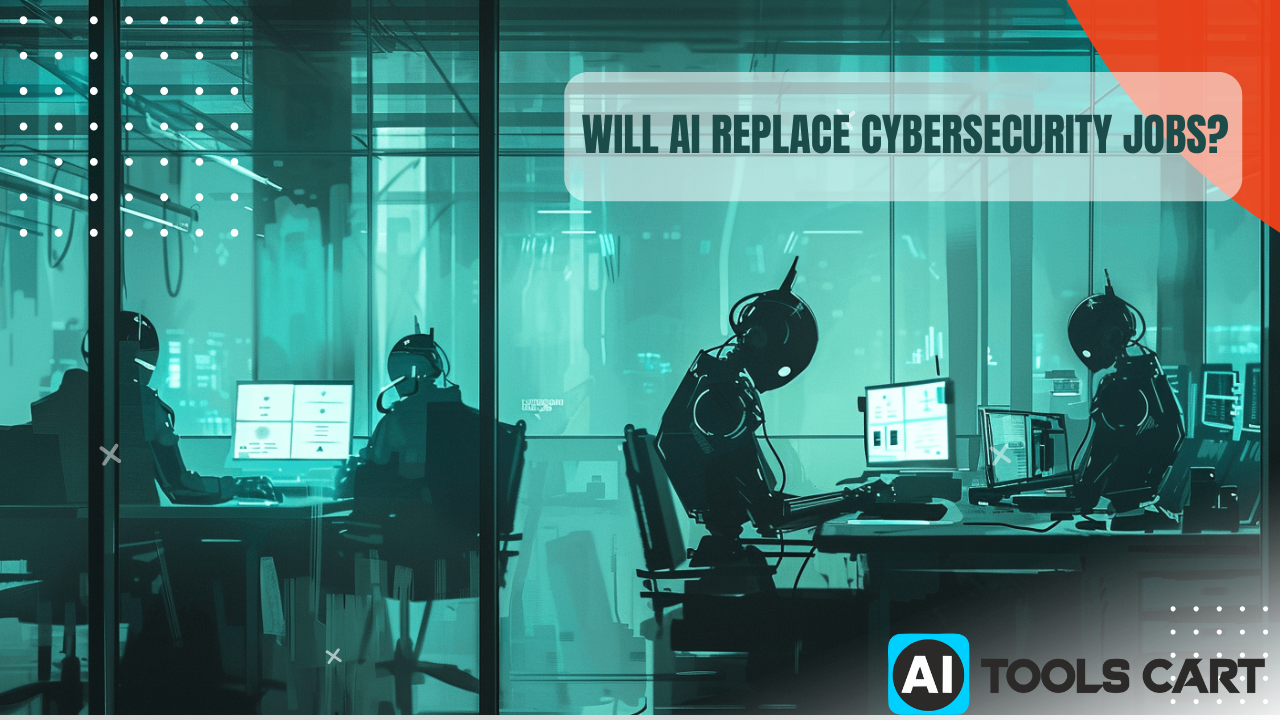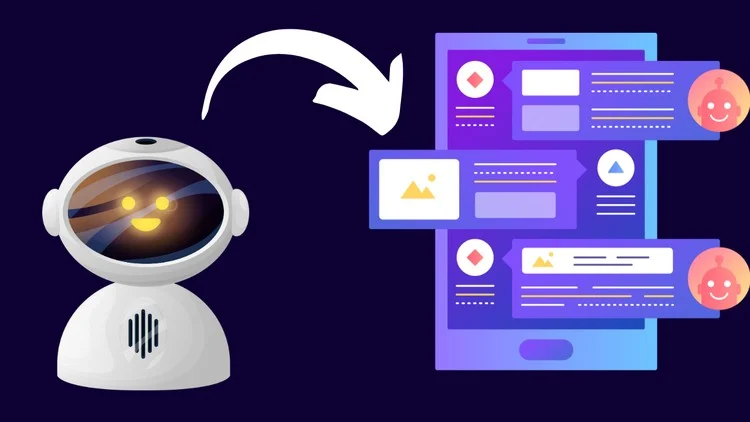Will AI Replace Cybersecurity Jobs? A Look Into the Next 5 Years
Will AI Replace Cybersecurity Jobs? A Look Into the Next 5 Years Imagine waking up one morning to discover that artificial intelligence (AI) has totally replaced cybersecurity functions—managing threat detection, incident response, and system protection, all with no human input. Sounds like a science fiction film, does it not? In real life, though AI is transforming cybersecurity, it won’t completely replace cybersecurity jobs in the near future. Rather, AI is transforming the field by automating mundane tasks and supporting professionals, not replacing them. Cybersecurity careers will change in the next five years, requiring new skills and adjusting to AI-powered security environments. So, how will AI affect cybersecurity careers, and what does it portend for the professionals in this field? Let’s dive in. The Growing Role of AI in Cybersecurity Jobs Will AI Replace Cybersecurity Jobs? A Look Into the Next 5 Years AI is already revolutionizing cybersecurity operations, speeding up threat detection and response times. Here’s how AI is being utilized today: Threat Detection & Prevention: AI scans enormous amounts of information in real time to look for anomalies and potential threats. Automated Incident Response: AI assists security teams by automatically containing threats, minimizing response times. Behavioral Analytics: AI learns regular user behavior and detects suspicious activity. Vulnerability Management: AI tools scan and rank vulnerabilities before they can be attacked by attackers. Phishing Detection: AI scans email content and metadata to detect phishing attacks with greater accuracy than conventional methods. The Shift in Cybersecurity Roles With AI handling routine tasks, cybersecurity professionals will need to focus on: Strategic Threat Analysis: Interpreting AI-generated threat intelligence and making informed decisions. Ethical Hacking & Penetration Testing: Exploiting vulnerabilities in AI-driven security systems. AI Model Training & Management: Ensuring AI systems remain unbiased and accurate. Policy Development & Compliance: Creating frameworks that govern AI security practices. Rather than displacing cybersecurity professionals, AI is transforming their roles, challenging them to develop new skills and collaborate with intelligent security systems. AI’s Limitations in Cybersecurity Jobs Will AI Replace Cybersecurity Jobs? A Look Into the Next 5 Years AI has its weaknesses despite the unprecedented advancements it presents: Adversarial Attacks: Hackers may trick AI systems by providing them with deceptive data, leading to false positives or negatives. Zero-Day Vulnerabilities: AI draws on past experience, so it is less potent against completely new threats. Over-Reliance on Automation: AI does not have human intuition, so it is incapable of tackling sophisticated social engineering attacks. Ethical and Privacy Concerns: AI-powered security tools are subject to tight laws such as GDPR and CCPA. Due to these drawbacks, AI is insufficient to thoroughly secure organizations by itself. Human talent is still paramount. Future Cybersecurity Career Landscape (Next 5 Years) In the next five years, cybersecurity jobs won’t go away—but they will transform. Here’s what to anticipate: Great Demand for AI-Experienced Cybersecurity jobsFirms will hire professionals who comprehend cybersecurity as well as AI-powered security tools. Roles such as “AI Security Engineer” and “Cyber Threat Intelligence Analyst” will grow more prevalent. Emergence of AI-Enhanced Cybersecurity jobsAI willbe an assistant to security teams, enabling them to identify and respond to threats quicker. Experts will be interpreting data from AI and making strategic decisions. Greater Demand for Ethical Hackers & AI Security ExpertsAs AI security systems get more advanced, attackers will discover new methods of taking advantage of them. Ethical hackers and AI security experts will be in great demand to counter AI-based attacks. New Skills Required in Cybersecurity jobs: AI & Machine Learning Fundamentals Cloud Security & AI-Powered Threat Detection Advanced Data Analytics & Behavioral Analytics AI Model Auditing & Bias Detection AI Making Security Easier for All Tools driven by AI will make security more accessible for smaller organizations to have in place without the expense of large groups of experts. However, capable professionals will remain needed to install, manage, and adjust security using AI solutions. How to Future-Proof Your Cybersecurity jobs If you’re in cybersecurity (or planning to enter the field), here’s how to stay relevant: ✅ Learn AI & Machine Learning Basics – Understand how AI is used in cybersecurity and gain hands-on experience with AI-powered security tools. ✅ Stay Updated on Emerging Threats – Follow cybersecurity trends and learn how AI is being used by both defenders and attackers. ✅ Become Certified – Certification programs like Certified Ethical Hacker (CEH), Certified Information Systems Security Professional (CISSP), and AI for Cybersecurity can benefit you. ✅ Build Soft Skills – Good problem-solving, analytical thinking, and communication skills will be assets in AI-enhanced cybersecurity positions. ✅ Work with AI – Rather than dreading AI, figure out how to utilize it as a tool for improving security plans. Conclusion: AI & Cybersecurity—Partners, Not Competitors AI is revolutionizing cybersecurity but not automating cybersecurity positions. Rather, it’s focusing the attention on high-level decisions, rather than low-level work, and therefore, making the profession of cybersecurity more dynamic and skilled. The future in five years will have cybersecurity experts using AI and gaining related skills that enable them to shine. What’s most important is to augment, not disrupt, AI. What do you think? Will AI replace cybersecurity jobs, or will it create new opportunities? Share your thoughts in the comments!