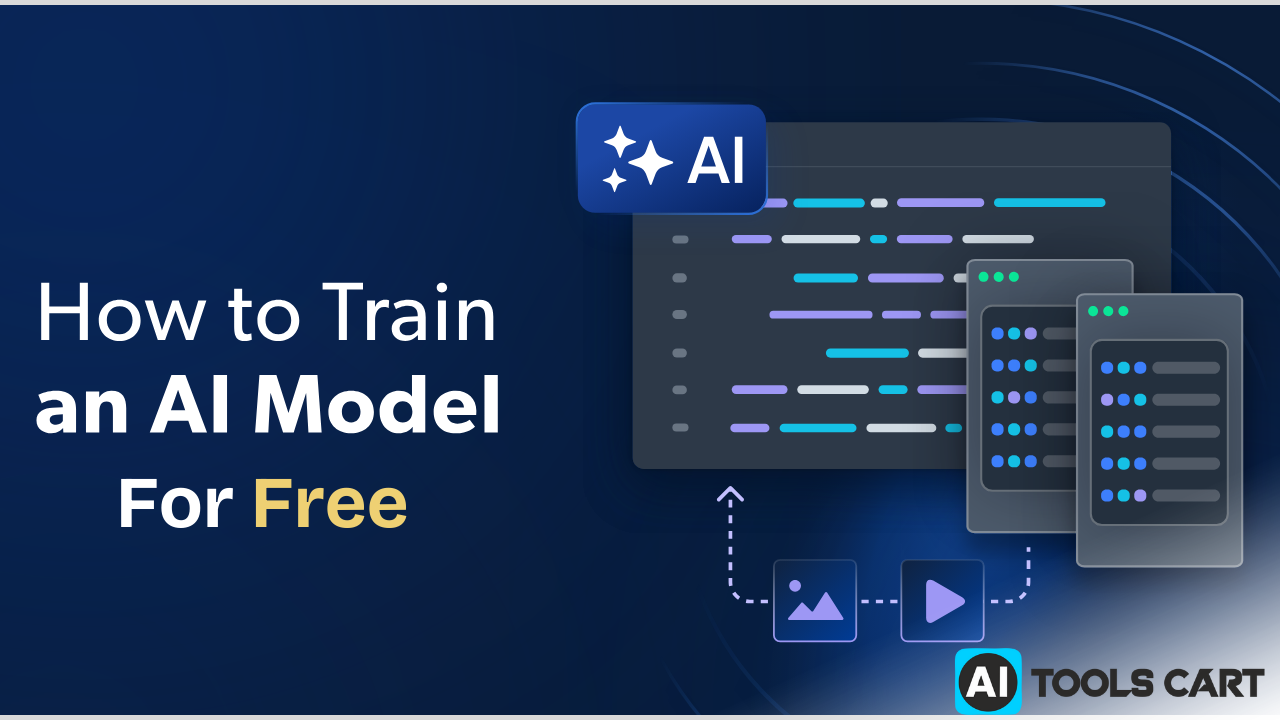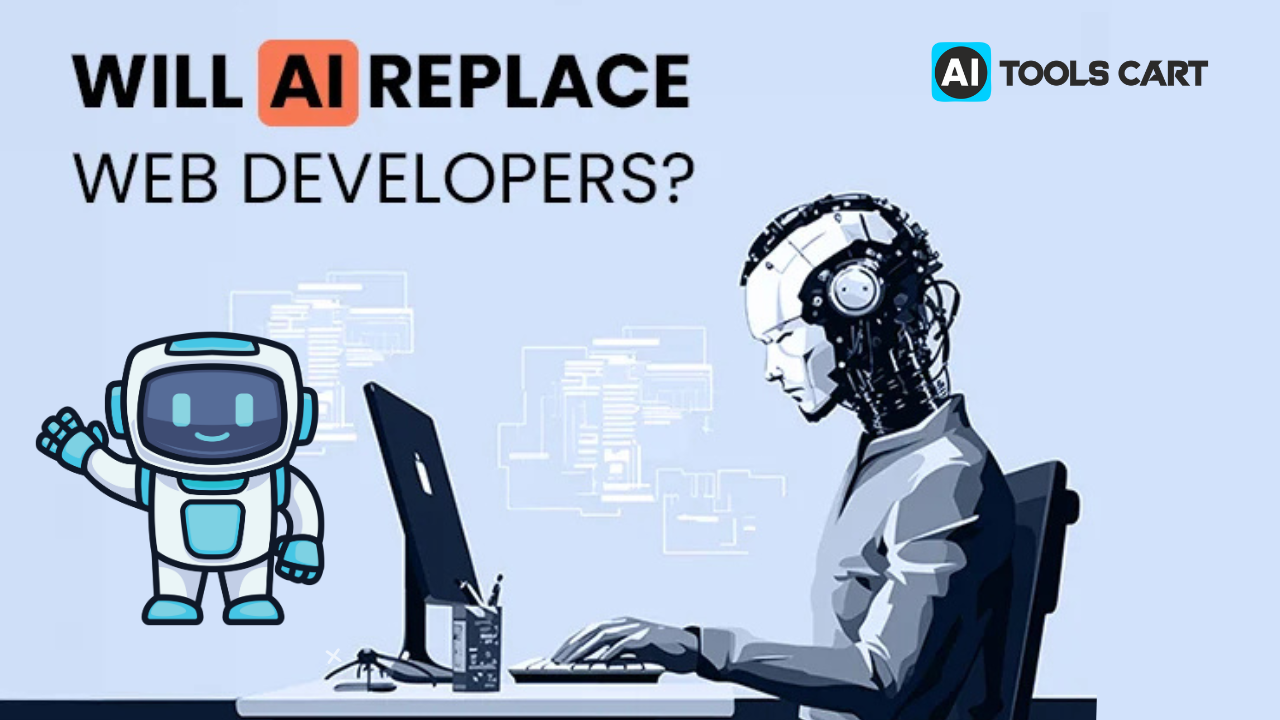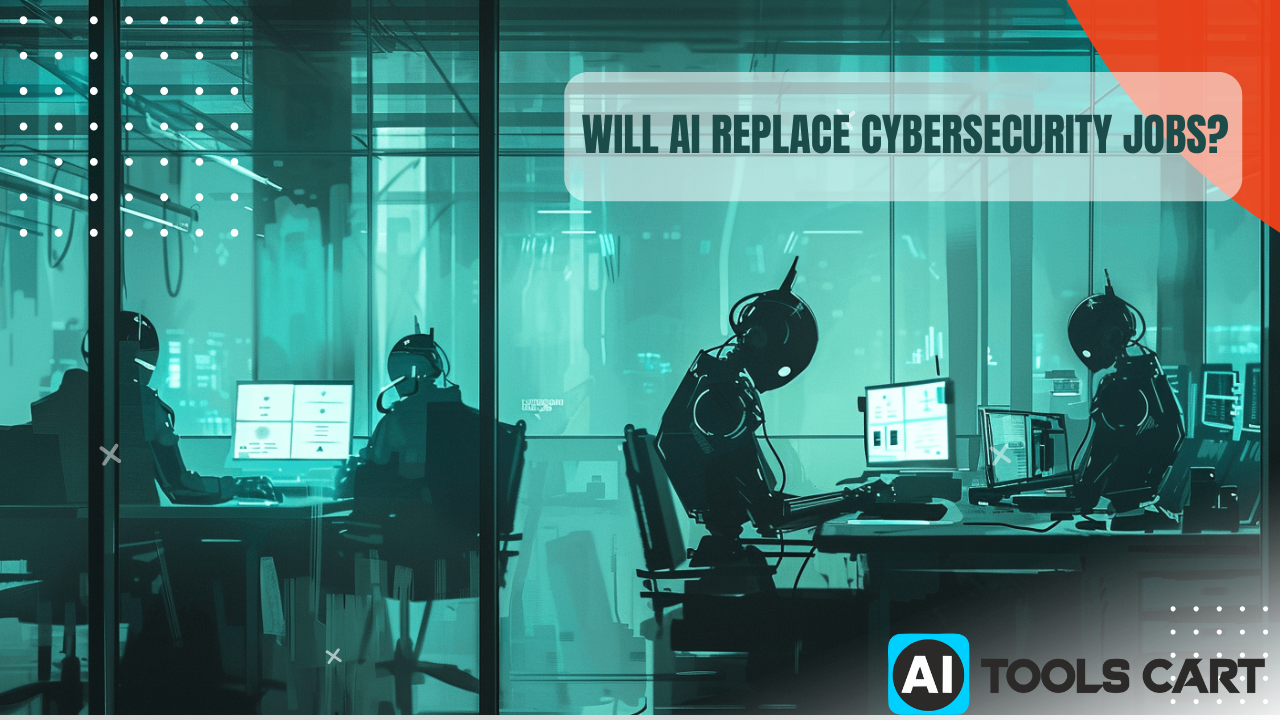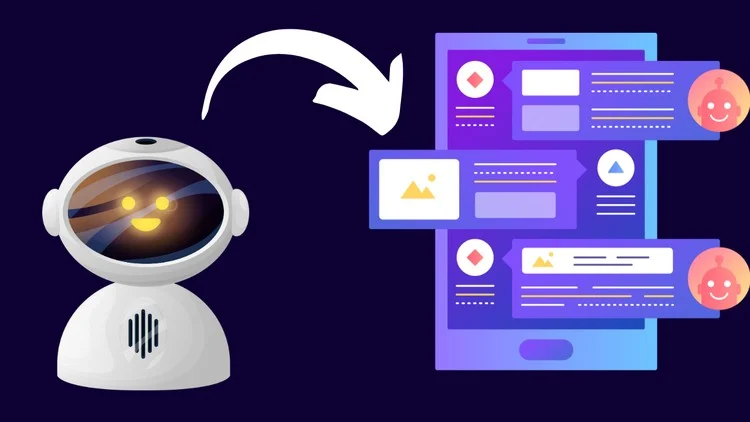How to Replace Alexa with ChatGPT on Amazon Echo: A Step-by-Step Guide
How to Replace Alexa with ChatGPT on Amazon Echo: A Step-by-Step Guide Introduction: Alexa vs. ChatGPT – Time for an Upgrade? Amazon Alexa has been a trusted voice assistant for millions, handling everything from setting alarms to answering trivia questions. But if you’ve ever wished for deeper, more conversational AI responses, you’re in for a treat! By replacing Alexa with ChatGPT on your Amazon Echo, you can enjoy a more intelligent, dynamic, and engaging voice assistant experience. In this guide, I’ll walk you through the exact steps to make this upgrade. It’s easier than you think, and the results are worth it! Why Replace Alexa with ChatGPT? 1. Smarter Conversations ChatGPT is more advanced in understanding context and providing meaningful responses. 2. More Personalized Interactions Unlike Alexa’s pre-programmed responses, ChatGPT can generate unique, human-like conversations. 3. Expand Beyond Alexa’s Ecosystem You’re no longer limited to Amazon’s database; ChatGPT can tap into a wider range of information. What You Need Before Getting Started Before we begin, make sure you have the following: Amazon Echo device (compatible with Alexa skills) Amazon Developer Account (Sign up here) OpenAI API Key (Get yours here) A little patience – This setup takes about 20-30 minutes. Step-by-Step Guide to Replace Alexa with ChatGPT Step 1: Set Up an Alexa Skill Go to the Amazon Developer Console. Click “Create Skill” and name it something like “ChatGPT Assistant.” Choose “Custom Model” and select “Provision your own” as the hosting method. Click “Create Skill” and wait for the setup to complete. Step 2: Configure the Alexa Skill to Use ChatGPT In the Alexa Developer Console, navigate to “Endpoint” settings. Choose HTTPS and enter your endpoint URL (we’ll set this up in Step 4). Save and continue to the next step. Step 3: Get Your OpenAI API Key Log into your OpenAI account. Navigate to the API Keys section. Generate a new key and copy it – you’ll need it for the next step. Step 4: Deploy a Backend Server for ChatGPT We need a server to process Alexa’s requests and pass them to ChatGPT. Use a GitHub template like this one to speed up setup. Deploy the server using AWS Lambda or Google Cloud Functions. Insert your OpenAI API Key into the configuration file. Copy the server endpoint URL and paste it into Alexa’s Endpoint settings (Step 2). Step 5: Test and Launch Your ChatGPT-Powered Alexa Go back to your Alexa Developer Console and navigate to “Test” mode. Enable testing and interact with your new ChatGPT-powered assistant. If all works well, submit your skill for certification or keep it for personal use. What to Expect After Replacing Alexa with ChatGPT? More engaging conversations – ChatGPT provides better context-aware responses. Broader knowledge access – ChatGPT isn’t limited to Alexa’s ecosystem. Frequent updates & improvements – OpenAI constantly improves ChatGPT’s capabilities. Troubleshooting & Common Issues 1. Alexa is Not Responding to ChatGPT Requests Check your API Key and ensure it’s active. Verify that your server endpoint URL is correctly linked in the Alexa Developer Console. 2. Slow Responses from ChatGPT Free-tier API keys may have rate limits. Consider upgrading for faster responses. Use a server closer to your region to minimize latency. 3. Some Commands Don’t Work ChatGPT may not have built-in control over smart home devices like Alexa. Consider integrating additional APIs for smart home management. Final Thoughts: Is It Worth the Switch? Absolutely! If you want a more dynamic and engaging AI assistant, replacing Alexa with ChatGPT is a fantastic upgrade. Whether you’re asking for daily news, engaging in deep conversations, or even brainstorming creative ideas, ChatGPT delivers a much richer experience than Alexa. So, what do you think? Are you ready to supercharge your Amazon Echo with ChatGPT? Give it a try and let me know your experience! conclusion If you’re looking to enhance your Amazon Echo’s intelligence and capabilities, you might want to replace Alexa with ChatGPT for a more interactive and engaging AI assistant. Unlike Alexa, which relies on pre-programmed responses and limited contextual understanding, ChatGPT offers dynamic, real-time conversations with better adaptability. By choosing to replace Alexa with ChatGPT, you gain access to OpenAI’s powerful language model, which can provide more personalized responses, detailed explanations, and creative suggestions. The setup process to replace Alexa with ChatGPT involves creating a custom Alexa skill, configuring OpenAI’s API, and deploying a backend server to process voice commands efficiently. Many users who replace Alexa with ChatGPT report a significant improvement in their smart assistant’s conversational abilities, making interactions feel more natural and human-like. Another advantage of deciding to replace Alexa with ChatGPT is the expanded knowledge base—ChatGPT isn’t restricted to Amazon’s ecosystem, meaning it can provide more accurate and comprehensive answers. Additionally, those who replace Alexa with ChatGPT can integrate advanced automation and chatbot functionalities, enhancing the overall user experience. Whether for daily tasks, brainstorming sessions, or in-depth discussions, choosing to replace Alexa with ChatGPT FAQs (Schema-Friendly) 1. Can I completely replace Alexa with ChatGPT? Not entirely. You can override Alexa’s default responses with ChatGPT, but some core Alexa functions (like controlling smart home devices) may still rely on Alexa. 2. Is using ChatGPT on Alexa free? ChatGPT requires an OpenAI API key, which may have usage limits. You can start for free, but extensive usage may require a paid plan. 3. Do I need coding knowledge to set this up? Basic coding skills help, but following this guide step-by-step makes it easy for beginners too! 4. Will ChatGPT work with all Alexa devices? Most Alexa-enabled devices can support custom skills, but older models may have limitations. 5. Can I still use Alexa after adding ChatGPT?